JDK 11, Tomcat 9.0, Spring 5.x 사용해야 잘 처리가 된다
Spring 6.x 에서는 Tomcat 9.0 과 연결이 제대로 되지 않는다.
=> The superclass "jakarta.servlet.http.HttpServlet" was not found on the Java Build Path
에러 발생한다
그래서 STS.ini 파일에서 JDK 11로 설정하고, 프로젝트를 생성한 뒤 JDK 버전을 바꾸어서 사용하면 된다
=> Spring Legacy Project가 아직 JAVA 17을 지원하지 않아서 발생하는 에러
폴더 구조
| D: |
| Java jdk-11.0.23_windows-x64_bin.exe Spring lib spring-tool-suite-3.9.18.RELEASE-e4.21.0-win32-x86_64.zip commons-logging-1.3.4-bin.zip workspace |
D:Spring 에 zip 압축 풀기
jdk 다운로드
C:\Program Files\Java\jdk-11
cmd 확인

Spring 다운로드
STS (Spring Tool Suits) – 스프링 전용 이클립스
STS 3 다운로드 (STS 4 에는 Spring Legacy Project 없음)
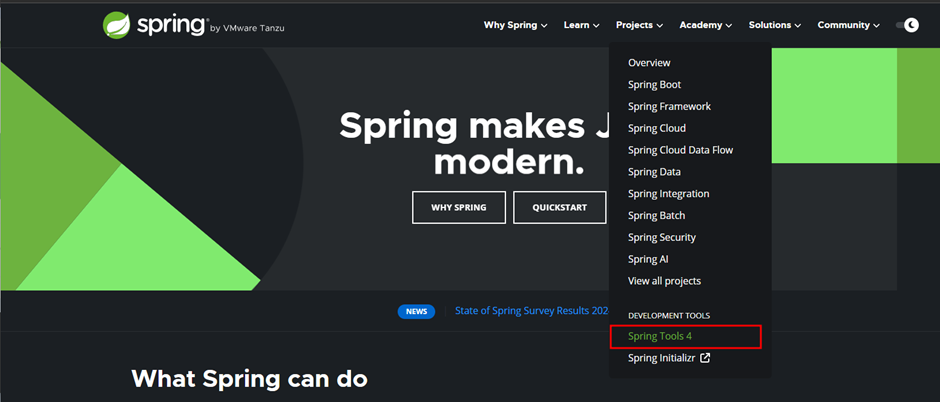

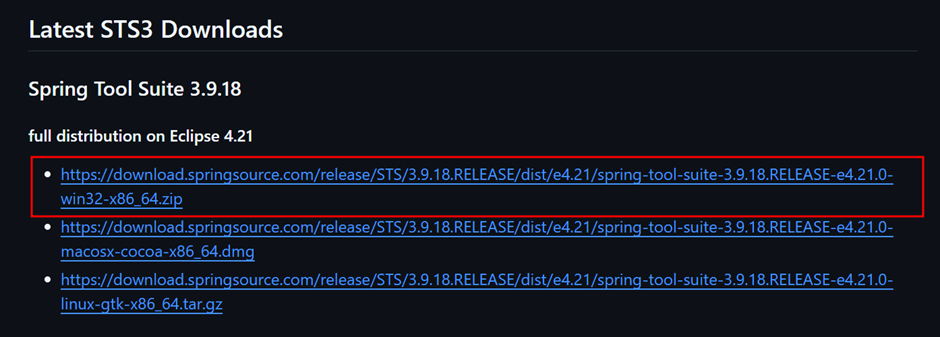
spring-tool-suite-3.9.18.RELEASE-e4.21.0-win32-x86_64.zip >> D:Spring 에 압축풀기
logging 다운로드
http://commons.apache.org/logging/download_logging.cgi

commons-logging-1.3.4-bin.zip >> D:Spring 에 압축풀기
STS.ini 확인
D:\Spring\sts-bundle\sts-3.9.18.RELEASE/STS.ini

코드 추가
-vm
C:\Program Files\Java\jdk-11\bin\javaw.exe
D:\Spring\sts-bundle\sts-3.9.18.RELEASE\STS.exe 실행

서버 설정
Window > Preferences



finish 누르면 파란색 박스에 서버 생김

Tomcat v9.0 Server at localhost 더블클릭

한글 설정
Window > Preferences > encoding 검색





프로젝트 생성
1. Spring Legacy Project
프로젝트 생성
- New > Spring Legacy Project > 프로젝트명 > Simple Java > Next > JDK 버전 > Finish > Don't Create
Maven 변환
- 프로젝트 우클릭 > Configure > Convert to Maven Project > Finish
jdk 설정
- 프로젝트 우클릭 > Properties> Java Facets > Java 17 선택 > Apply
- Java Build Path > Libraries > JRE System Library [JavaSE-17] (unbound) 더블 클릭
- Alternate JRE Installed JREs > Standared VM > Next > jdk-17선택
- jdk-17 경로 : C:\Program Files\Java
- Installed JREs 추가한 jdk-17 선택 > Apply ; JRE System Library [JavaSE-17] unbound 사라진 것 확인







pom.xml 설정
- MVN 에서 spring 검색 > Spring Context > 5.3.37 > Maven 코드 pom.xml 에 복사
- 코드는 항상 <project></project> 안에 포함되어야 함




<dependencies>
<!-- Spring -->
<!-- https://mvnrepository.com/artifact/org.springframework/spring-context -->
<dependency>
<groupId>org.springframework</groupId>
<artifactId>spring-context</artifactId>
<version>5.3.37</version>
</dependency>
</dependencies>C:\Users\p3cha\.m2\repository 에 설정되어 내용 볼 수 있음

xml 파일 생성
- src 우클릭 > New > Spring Bean Configuration File
- xml 파일 이름 : applicationContext.xml
- Select XSD beans, context 체크 > Finish

2. Maven Project
프로젝트 생성
- New > Maven Project > Create a simple project, Use default Workspace location 선택 > Next
- Group Id, Artifact Id 에 프로젝트 이름 입력 > Finish

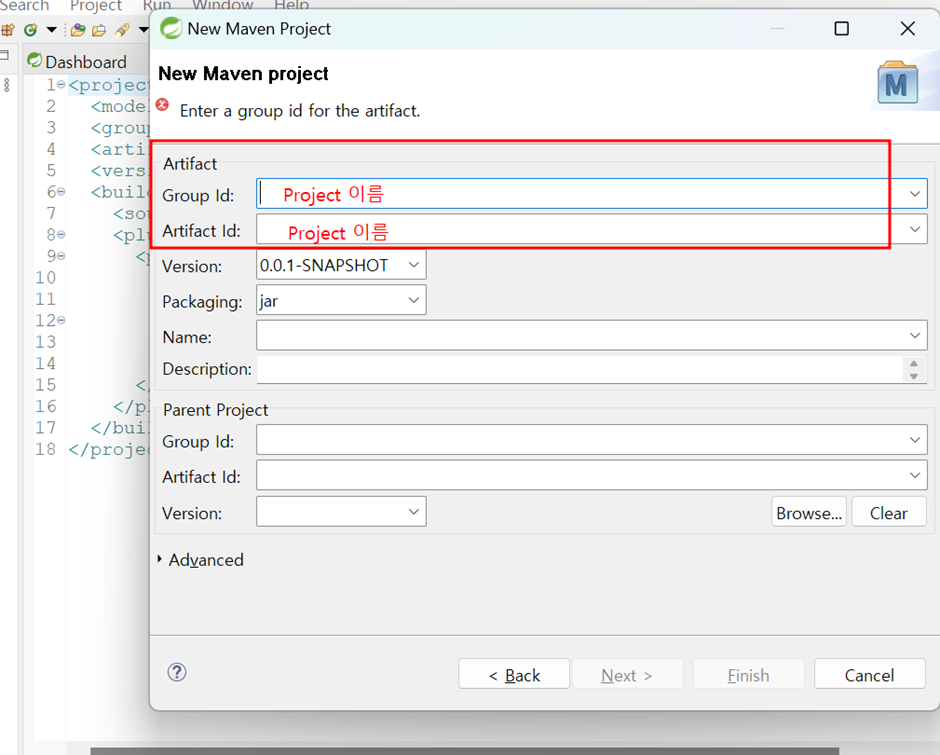
Update Project
- 프로젝트 우클릭 > Maven > Update Project

jdk 설정
- 프로젝트 우클릭 > Properties> Java Facets > Java 17 선택 > Apply
- Java Build Path > Libraries > JRE System Library [JavaSE-17] (unbound) 더블 클릭
- Alternate JRE Installed JREs > Standared VM > Next > jdk-17선택
- jdk-17 경로 : C:\Program Files\Java
- Installed JREs 추가한 jdk-17 선택 > Apply ; JRE System Library [JavaSE-17] unbound 사라진 것 확인







pom.xml 설정
- Chapter01_XML 에서 설정한 코드 복붙


xml 파일 생성
- src 우클릭 > New > Spring Bean Configuration File
- xml 파일 이름 : applicationContext.xml
- Select XSD beans, context 체크 > Finish

'Spring > Spring Basic' 카테고리의 다른 글
| pom.xml 설정 (4) | 2024.10.04 |
|---|---|
| Spring Framework 개요 (1) | 2024.10.02 |
